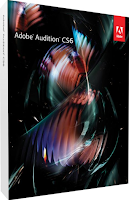Current uses of Edmodo include posting assignments, creating polls for student responses, embedding video clips, create learning groups, posting quizzes for students to take, and creating a calendar of events and assignments. Students can also turn in assignments or upload assignments for their teachers to view and grade. Teachers can annotate the assignments directly in Edmodo to provide instant feedback.
Parents can also view this website, either under their child's username or they may create their own account. The Parent accounts allow parents to see their children's assignments and grades. Teachers, subject to creating and maintaining parental records, could send alerts to parents about school events, missed assignments, and other important messages. Similarly, teachers can, subject to creating and maintaining class-participant data, generate printable class rosters. so if a teacher is going to have a substitute teacher in their classroom who needs a printed roster, they can print one from an Edmodo account.
Student and, possibly parental, data is normally already maintained in a school's information management system and so would require ongoing effort and care to duplicate and maintain data on Edmodo outside the school's own security controls.